
Share your Portfolio - Guide
To share your Portfolio, follow these steps:
1. Once logged in click Resources underneath your name and open your Portfolio
2. Click I want to… in the top right of the screen
(If you are on a mobile device click the circled i icon and then click I want to…)
3. Click Share
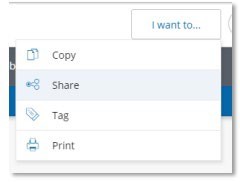
4. Click With an external assessor
(If you do not have this option please ensure you have saved your work for the first time. Once you have saved the option will become available.
If the issue persists please contact hhs.brightspace@hud.ac.uk as you will only get incorrect options to share which can cause confusion and technical complications if shared an incorrect way)
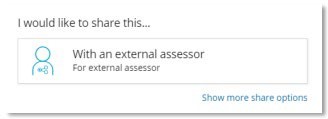
5. Type in external assessor’s email address
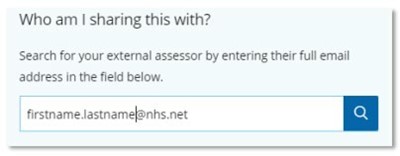
6. Press Enter or click the search icon to add the external. If it works their name and email will appear beneath the search bar.
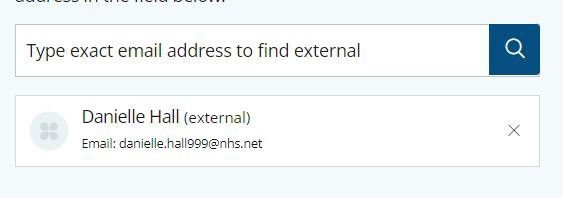
If you get the message "No external user was found with that email address" (pic below) when you try and add your external, check the email address is correct and spelt correctly.
If it is spelt correctly and still cannot be found, contact hhs.brightspace@hud.ac.uk and provide your externals first and last name and their email address, Cc them into the email and we can then create a UoH PebblePad account for them.
If they say they already have an account check they have an account with the University and not a different organization. PebblePad logins are organization specific. If they do already have an account with the University contact hhs.brightspace@hud.ac.uk, provide your externals first and last name and their email address and Cc them into the email and we can add them to your workspace.
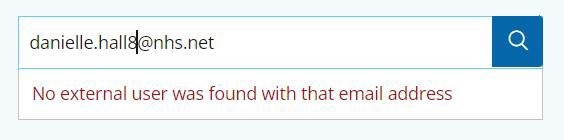
Please ensure you do not enter a Share expiry date
7. Scroll down and click Share asset
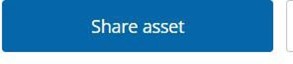
8. Your external will receive an email from noreply@pebblelearning.co.uk stating you have now shared your portfolio with them. Please ensure that when they access your portfolio they do not rely on this email and they must login to PebblePad and click on the portfolio they can see with your name and ASSESSMENT underneath.