
Send to PebblePad Portfolio
HOW TO – Send to PebblePad Portfolio
1. Access your competency by clicking My assets in the bottom right.
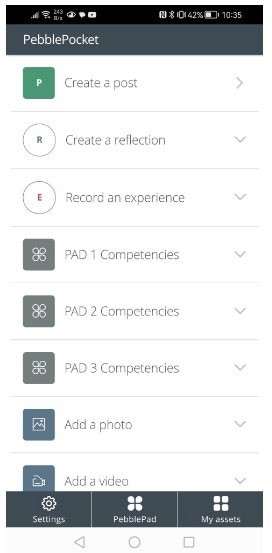
2. Click the competency you want to send to your PebblePad
CAUTION If you delete the App for whatever reason, any competencies that can be found here will be lost and cannot be retrieved. Ensure all competencies that are completed have been sent to your PebblePad before the removal of the app.

3. Click Send in the top right.

4. You will be asked if you are “sure you want to send this Form” as one final check before sending.
If you are sure click Send.
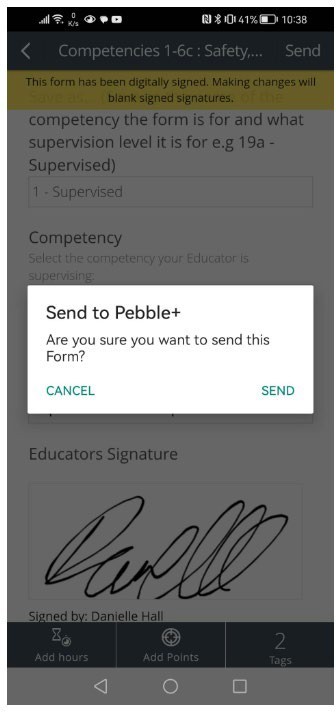
5. After a few seconds, PebblePocket will inform you the competency has been sent successfully.
You will also receive an email to your student account from noreply@pebblelearning.co.uk informing you that your asset has been sent.
Please retain this email as evidence just in case.